Search
If shoppers can't find your products, they won't buy them. Increase product discoverability by implementing a faceted search in your store with the Search SDK module.
What is faceted search?
Faceted search helps shoppers quickly find what they need via facet filters that narrow down product options. Facet planning can make your leads think about the questions a salesperson would ask to help someone find the exact product they are looking for.
For example, when browsing your store for a laptop, shoppers could be presented with facets such as "Brand," "Operational System," "RAM capacity." You could imagine these facets as questions a salesman could make: "Which processor type do you need?", "Are you looking for a specific screen size?", "How much do you want to spend?", "Do you have a brand preference?".
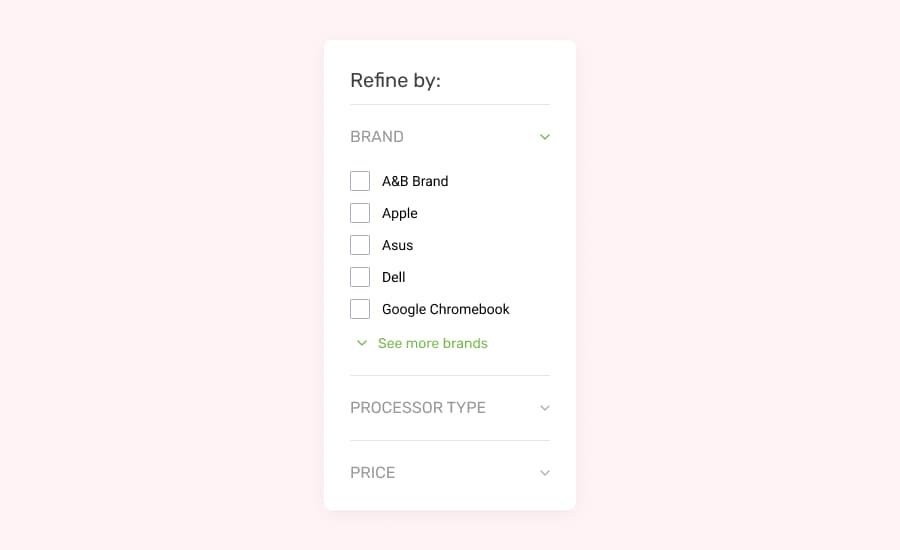
How the Search module works?
The Search SDK module provides a standard for creating and modifying faceted search states. Faceted navigation generates a unique and serialized URL for every facet combination, which we'll call facet states.
Developers can store facet states in the browser's History API to navigate through the user's history and manipulate a website's URL without a full page refresh. This way, one can create a rich, router-independent way for applying and removing facets.
Two main parts shape the behavior of the Search SDK module:
SearchProvidercomponent anduseSearchhookserializer
SearchProvider
The SearchProvider defines the interfaces that describe a faceted search state and the functions that change these states.
The main State interface allows you to handle the following variables:
| Argument | Type | Description |
|---|---|---|
base | string | Base URL path to be ignored by the search context. Use /en to ignore the locale specific part of the url on the search context. |
page | number | Index of the current page in the pagination context. Use 0 if it's the first page in the pagination result. 1 if it's the second and so on. |
selectedFacets | Facet[] | All selected facets. |
sort | SearchSort | Selected sorting criteria for the search (e.g, ascending/descending price, number of reviews) |
term | string | Terms of the full text search. |
To change the facet state, the following functions are also available:
setFacet- Select a facet by its key.toggleFacet- Replace a selected facet by key.removeFacet- Remove the selected facet by its value.
serializer
The serializer file handles URL parsing to create a serialized URL for every facet combination.
Example
Suppose we want to create a full-text search page that renders a checkbox, which toggles a facet for the faststore brand. To build this feature, we will use the browser's URL to keep the state of the faceted search. Then, whenever someone selects the faststore facet, we will redirect them to the corresponding URL, updating the UI and re-rendering the necessary components to display all product items from the faststore brand.
import { SearchProvider, parseSearchState } from '@faststore/sdk'
function Page() {
const params = useMemo(() => parseSearchState(new URL(window.href)), [])
return (
<SearchProvider
onChange={(url: URL) => (window.location.href = url.href)}
itemsPerPage={12}
{...params}
>
<Checkbox />
</SearchProvider>
)
}
function Checkbox() {
const { toggleFacet } = useSession()
return (
<input
type="checkbox"
onChange={() => toggleFacet({ key: 'brand', value: 'faststore' })}
/>
)
}
This example has two components: Page and Checkbox.
The Page component parses the search state from the browser's URL using parseSearchState and provides the parsed output to the SearchProvider component. The SearchProvider wraps the entire page, providing the necessary context for the Faceted Search.
In this example, the inline onChange function defined for the SearchProvider component is called whenever someone selects the Checkbox to apply a new facet. This function uses the parsed output from parseSearchState to redirect users to the new URL corresponding to the recently applied facets. Also, the itemsPerPage prop is configured to make the SearchProvider display 12 products per page.
For practical examples, please refer to our official starters. Also, you can find more examples and boundary conditions in our tests.