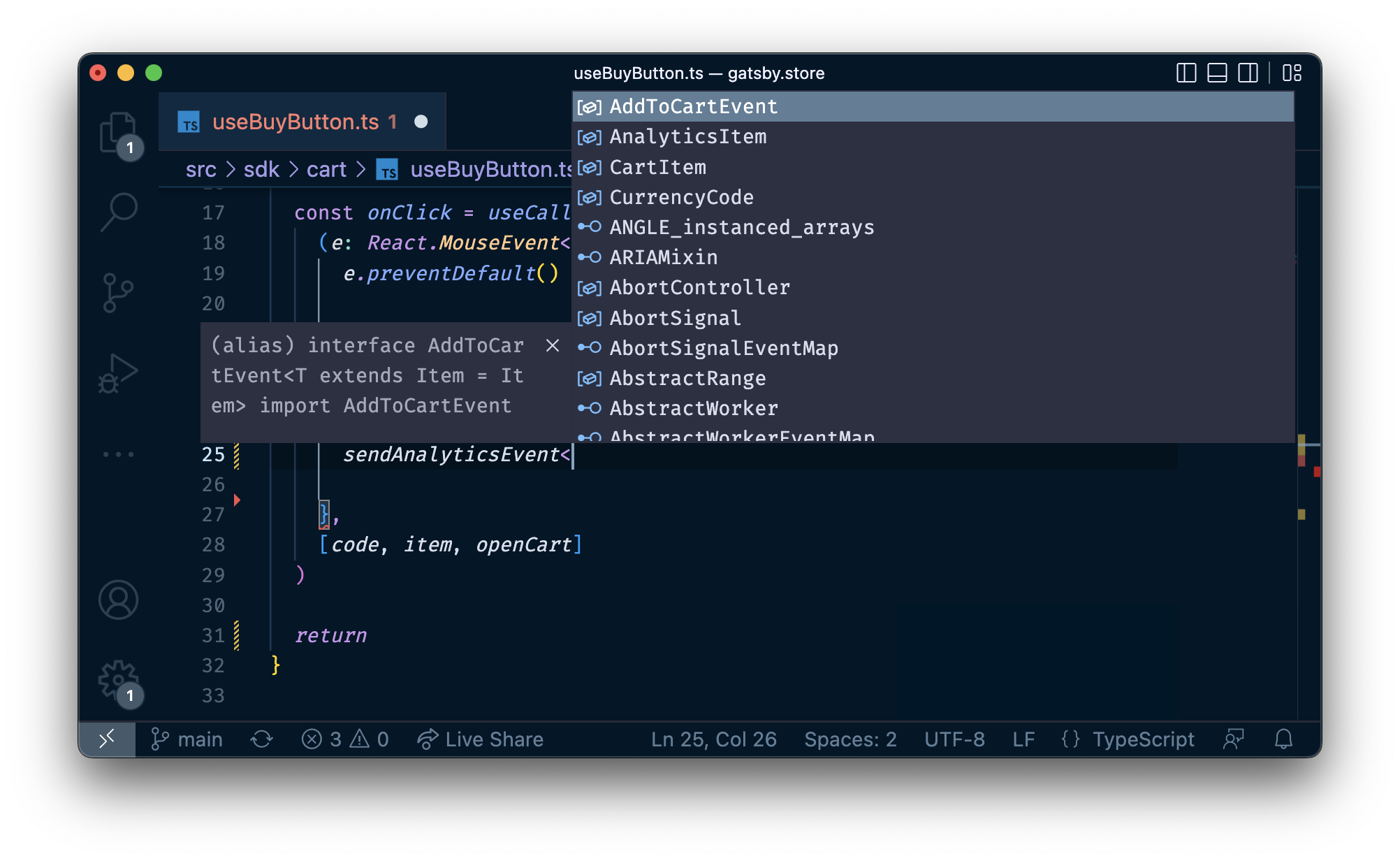Analytics
The Analytics module is responsible for managing events on a website. The module is composed of two main functions:
sendAnalyticsEvent- fires events in the browser. When you fire an event using this function, the event is only shared with the website's origin. The event is wrapped and sent to the Window object over standardpostMessagecalls.useAnalyticsEvent- intercepts fired events and usually communicates with an analytics provider.
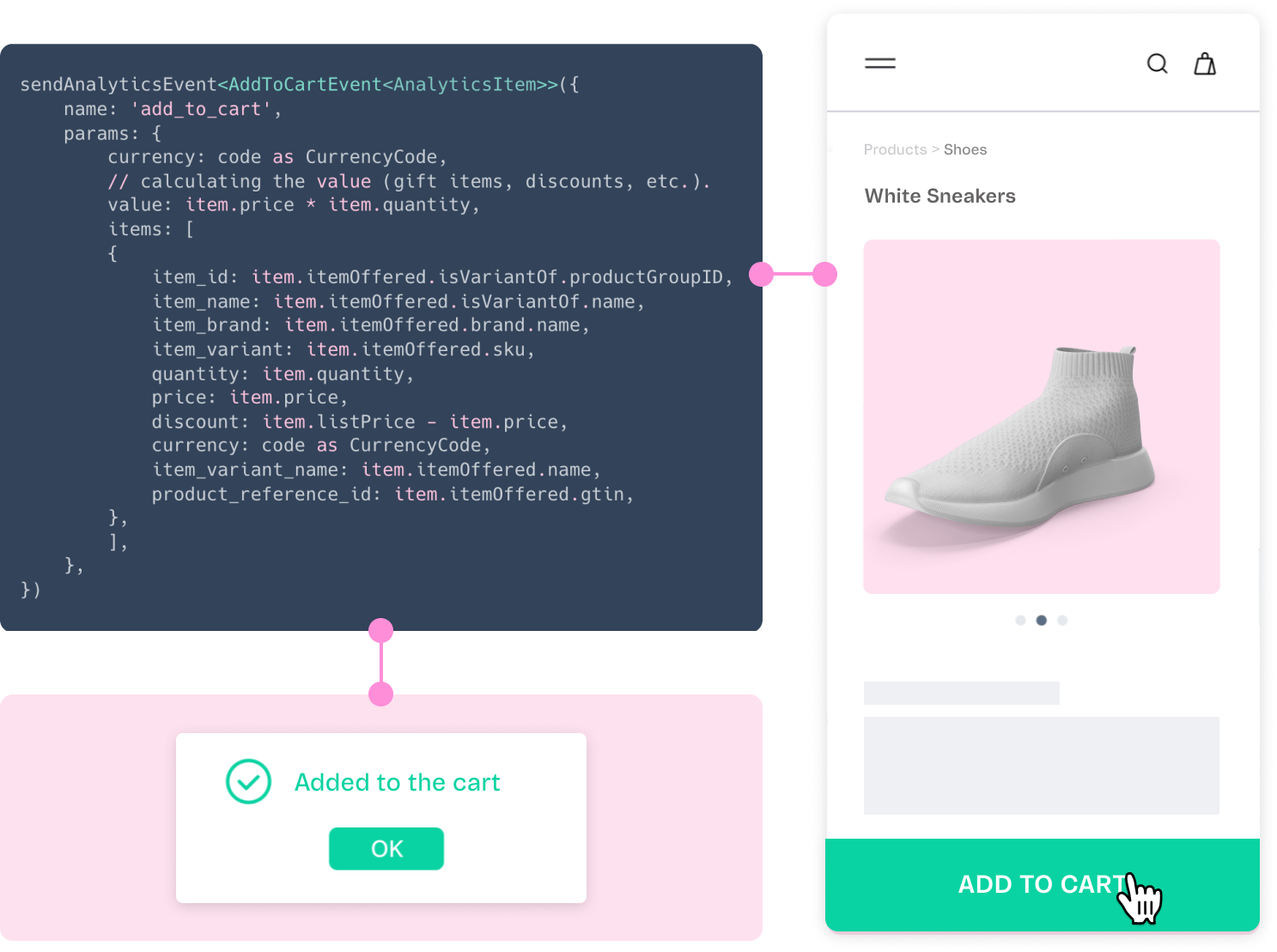
Events sent via the Analytics module are not directly sent to any analytics provider (e.g., Google Analytics). This configuration can be done manually with the useAnalyticsEvent hook.
The Analytics module supports sending and receiving events of any shape, so you can implement your own types and override default ones.
Another central feature of the Analytics module is Enhanced Ecommerce-focused types based on Google Analytics 4 (GA4) data model.
List of types
The Analytics SDK comes with native types based on Enhance Ecommerce. All event types are available for use and extension. Here's the list of the events the analytics module natively supports:
| Type | Description |
|---|---|
add_payment_info | Receives currency, value, coupon, payment_type, and items params. |
add_shipping_info | Receives currency, value, coupon, shipping_tier, and items params. |
add_to_cart | Receives currency, value, and items params. |
add_to_wishlist | Receives currency, value, and items params. |
begin_checkout | Receives currency, value, coupon, and items params. |
login | Receives the method param. |
purchase | Receives currency, transaction_id, value, affiliation, coupon, shippinh, tax and items params. |
remove_from_cart | Receives currency, value, and items params. |
search | Receives the search_term param. |
select_item | Receives item_list_id, item_list_name, and items params. |
select_promotion | Receives item_list_id, item_list_name, and items params. |
share | Receives method, content_type, and item_id params. |
signup | Receives method, content_type, and item_id params. |
view_cart | Receives currency, value, and items params. |
view_item | Receives currency, value, and items params. |
view_item_list | Receives item_list_id, item_list_name, and items params. |
view_promotion | Receives the items params. |
Each of these events exports at least two types: the type of the event params and the event type itself.
As an example, the add_to_cart has two exported types: AddToCartParams<T extends Item = Item> and AddToCartEvent<T extends Item = Item>.
Also, some types are common to all events, such as the Item type. These types are particularly useful when overriding Item properties or a whole Item itself.
Google Analytics 4
Google Analytics is by far the industry-leading analytics solution that most ecommerce websites use, and the Analytics module was built with it in mind. All the module's helper functions and hooks use the Google Analytics 4 (GA4) data model by default. This way, you can use a code hinting tool to receive suggestions of GA4 events along with their recommended properties while coding.
To send the events to Google Analytics, you'll need to use the useAnalyticsEvent hook. The hook must listen to events from sendAnalyticsEvents and add them to the dataLayer (for Google Tag Manager - recommended) or call the gtag function directly (for gtag script implementations).
Code hinting
Leveraging from the Analytics module's type definitions, you can use IntelliSense suggestions for code hinting.