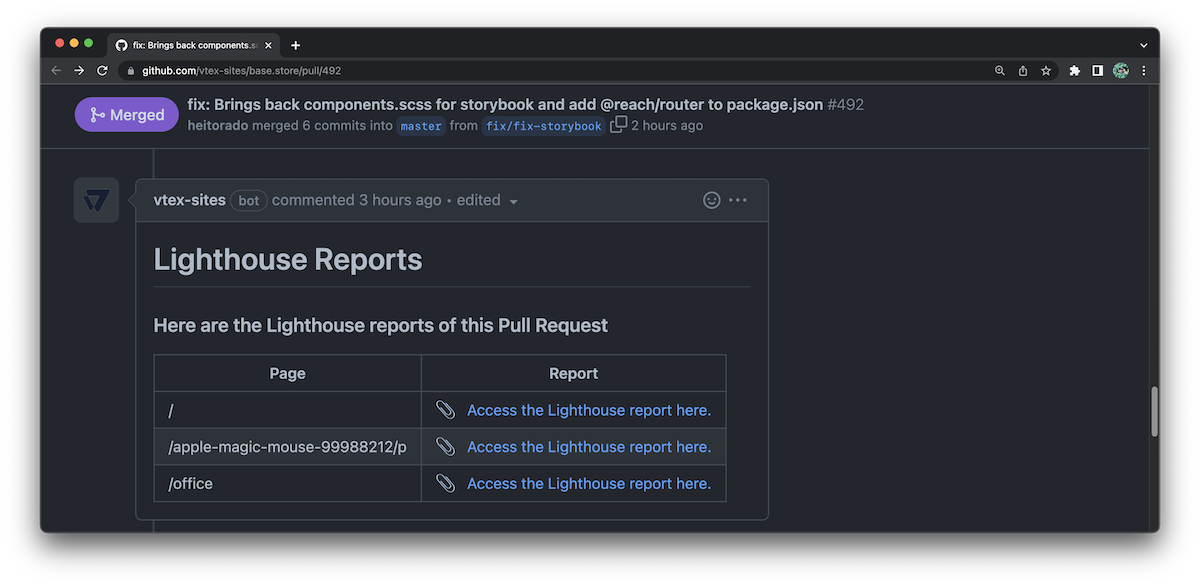Improvement in page loading time with Incremental Static Build
WebOps now supports Incremental Static Build (ISB), a hybrid server-side and client-side rendering solution. With ISB, only part of the pages are generated during the website build. The others are generated as shoppers start visiting them.